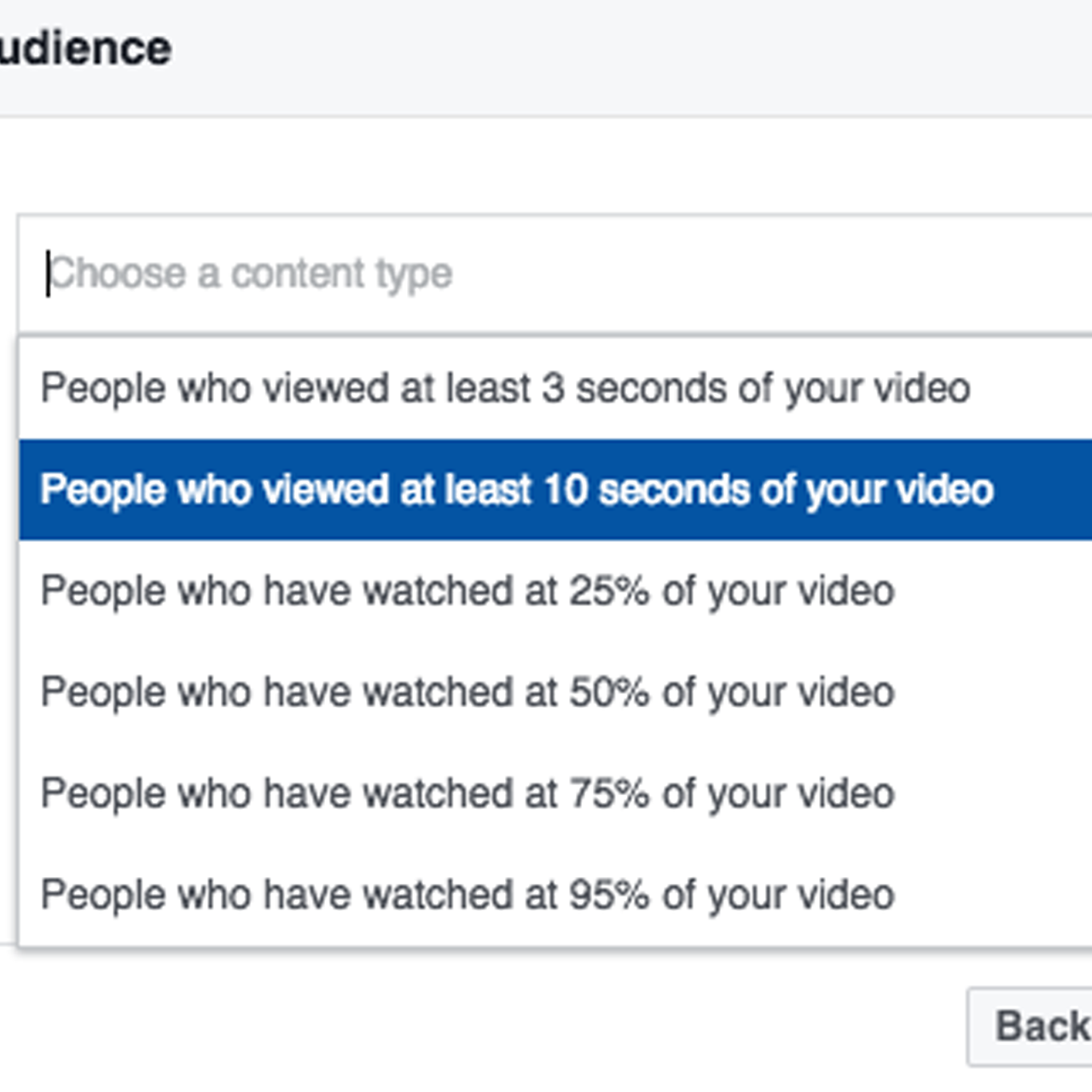Want to know what my favorite kind of Facebook Ad is? At Bright Red Marketing we manage over $50,000 a month in ad spend, so we have a good idea of what works 😉 and our clients love it when we use this as the sales often come rolling in within minutes!
Now, my favorite kind of campaign actually has two parts.
Part One: Video Views Campaign
The first part is a video views campaign. This is where you create a brilliant, and engaging piece of video content showcasing a particular product or service.
Now the reason we use video views as the objective is simply because it’s cheaper. A whole lot of people are going to see your ad and hopefully engage with it.
If you want to take this campaign to the next level, I run a video views campaign AND a post-engagement campaign to the same ad (not sure how to use the same ad across different campaigns and ad sets? Check it out here – it’s a process called ‘social stacking’)
An important thing to note with this particular campaign is you’ve got to let it run for a bit first, a few days at least!
While this is happening, you’ll want to create a custom audience. To do that head to your ‘audiences’ tab in the Facebook Ads Manager and hit ‘Create a Custom Audience’. And you’ll get this pop up:
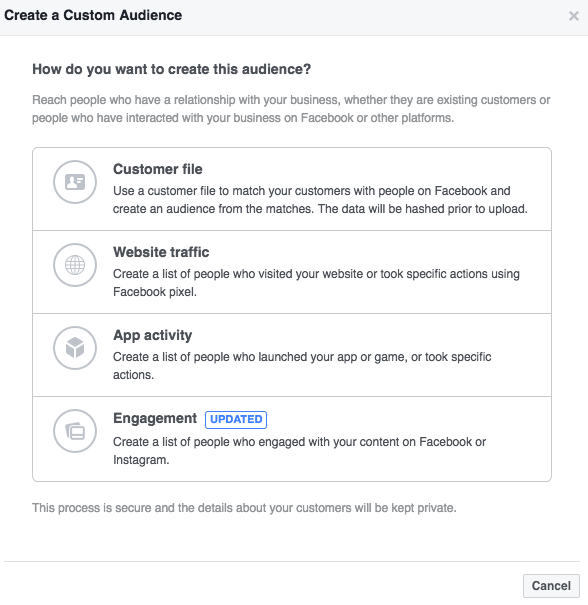
You’ll want to hit ‘Engagement’ for this particular exercise. From there, you want to select the ‘Video’ option as we are creating an audience of people who have engaged and watched that particular video.
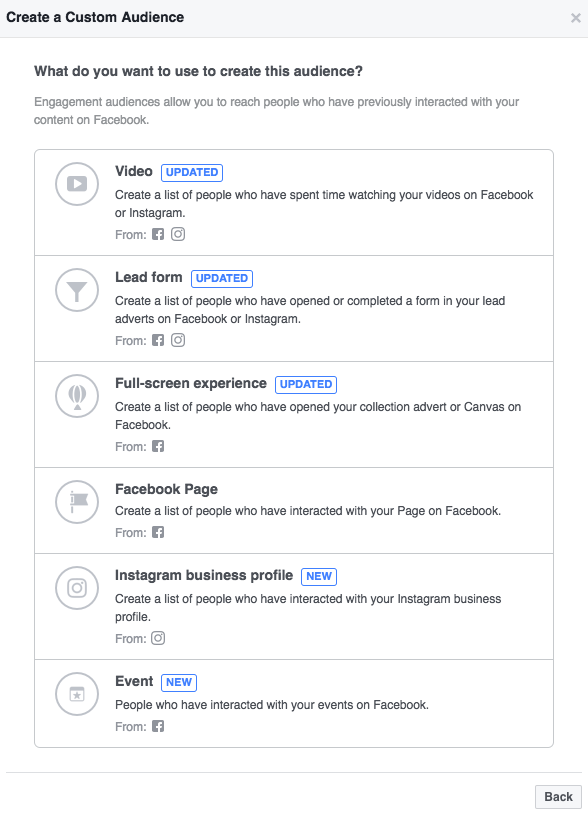
It will then give you some new options. Now depending on the video, the audience size etc. you’ll select how much of the video you want people to have watched to be in this audience. I find that 25% or 10 seconds is usually enough, but it’s worth split testing if you’ve got a big enough budget.
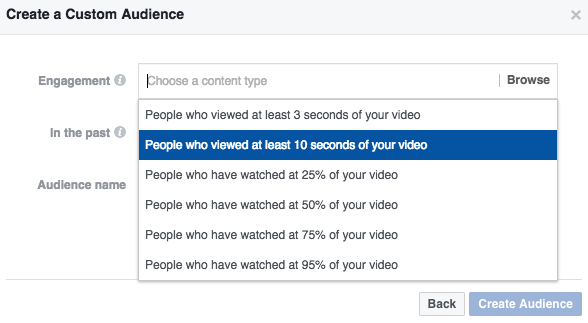
Once you’ve done that you’ll need to select the videos you want to use. You’ll see how many people have watched that particular video and can select one or multiple videos to target.
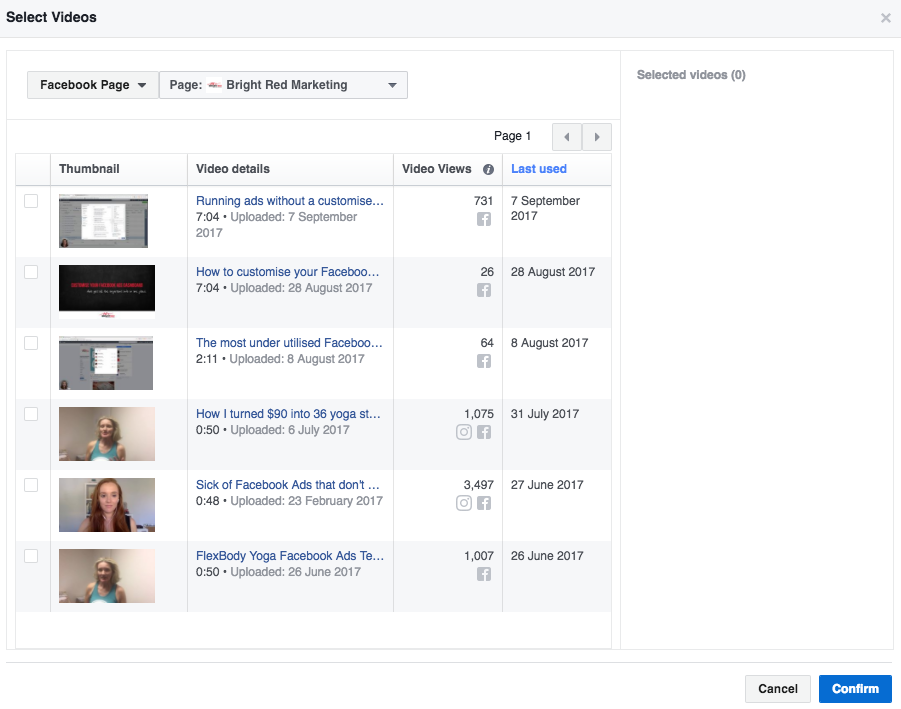
Once that’s all done, hit confirm and you’ll have your custom audience!
BONUS TIP: What can also work nicely is to create a lookalike (also known as a LLA) audience to split test when you run your conversions campaign in Part 2. Facebook often suggests this when you finish so it’s easy enough to set up.
Subscribe to
Bright Red Marketing!
Want digital marketing tips, strategies and updates delivered straight to your inbox?
Subscribe to Bright Red Marketing.
Part Two: Conversions Campaign
Once you’ve created your custom audience, you’ll want your video views ad to run for a little while, you do need a decent number of views (at least a few thousand) to create this campaign.
When you have let the campaign run for a few days, now is time to run the Conversion Campaign.
This is the fun part.
While you may get sales and conversions just from the video views (it often happens) – the real magic happens when you have Facebook hunting for conversions for you!
Simply set up a conversion campaign as you would normally, selecting the ‘conversion’ you want Facebook to optimize for, and if possible use the same ad (using the social stacking concept from above) – this allows you to run an ad that already has comments and shares, which will help your ad to be seen further. Let it run, and watch the conversions roll in.
Why it works!
The reason this campaign type works so well is because you are using the cheapest method of reaching people to create a custom audience, and then using that audience of people who are already interested to drive conversions.
It’s a really easy way of ‘warming up’ an audience and introducing them to your products.