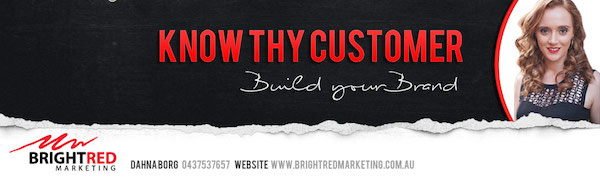I was scrolling my newsfeed the other day and saw a video by Lorna Jane, it was a lady doing some incredible Pilates routine, right up my alley given I’ve just started back at pilates classes (although I’d guess that’s a coincidence rather than detailed targeting) – the impressive part of this story, is a few scrolls later there was an ad, featuring this girl, selling the outfit she was wearing.
Consider me impressed – and I do this for a living!
This is the power of retargeting, and there are so many different ways you can use retargeting, and so few even do it at all.
So, let’s dive straight in.
What is Retargeting in Facebook Advertising?
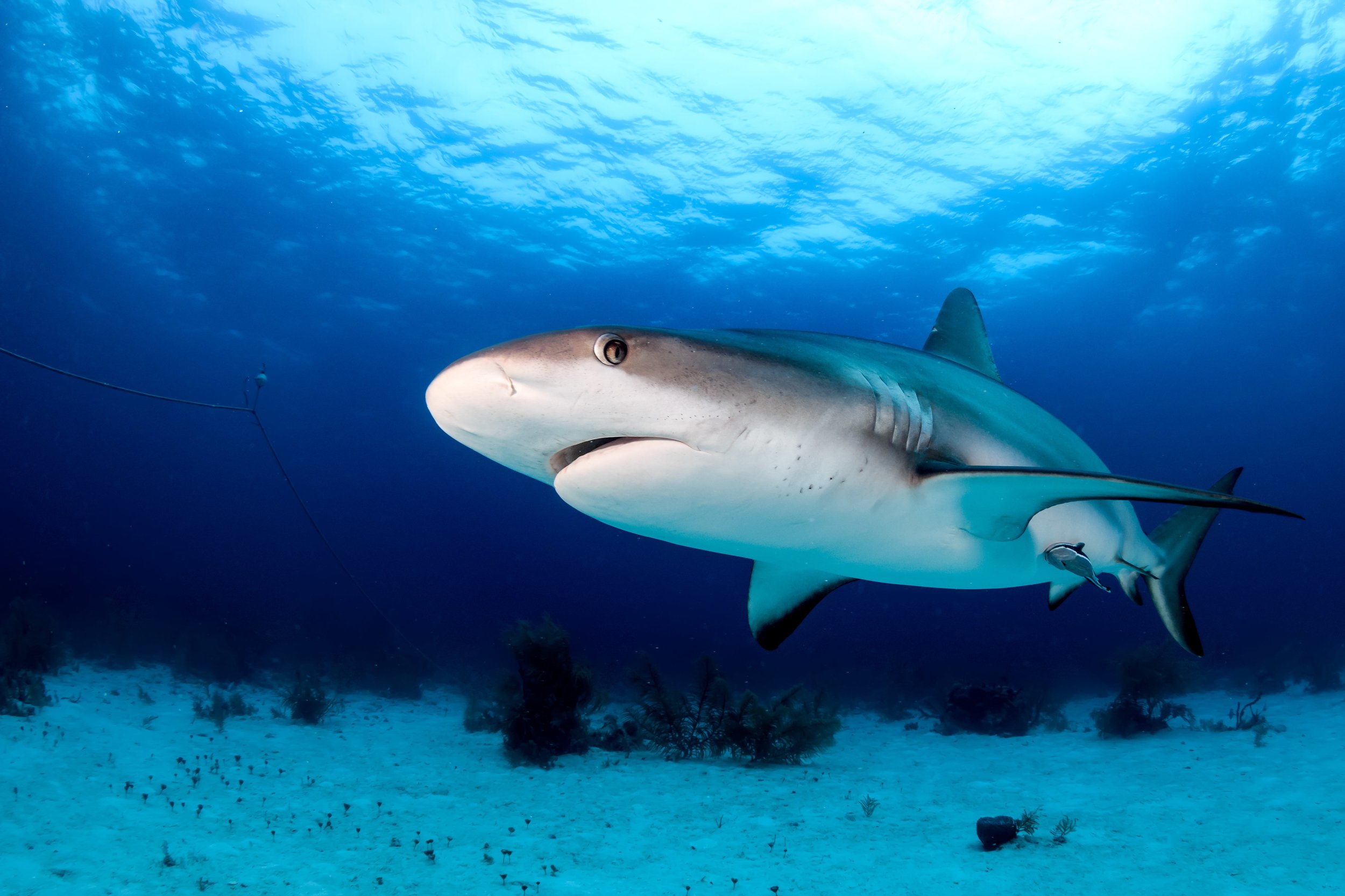
Retargeting is the use of a cookie, or piece of data to track behavior. As AdStage CEO Sahil Jain said in an interview it’s like tagging a shark. “You can’t get every shark on your hook and into a boat to observe, but you can at least tag most of them to observe over time” (Get your hands on The Conversion Code if you want more gems like that one)
What that essentially means is we use this data to engage with potential customers in a meaningful way, and can create a better customer experience rather than just sporadically throwing ad content in people’s faces if they don’t reach out or buy something initially.
How do you set up retargeting for Facebook Ads?
This one is a little more complex, and I will do a full tutorial on this shortly, but in essence, you will need to install the Facebook Pixel on your website if you want to retarget those who have visited your website.
If you want to run a campaign similar to the Lorna Jane one, Facebook already does the hard work for you.
The core principle is to use a tracking code/pixel for the piece of content you want to track, this may be viewing a certain product or page on your website, it may be liking or commenting on one of your posts, it might be watching a video.
You then set up a custom audience of people, based on web traffic for people who visited a particular page or viewed one page but not another. Again, unfortunately, it’s too detailed to go into here, but if you’re stuck and need to know the second the tutorial is released – enter your details below and you’ll be the first to get it!
Once this custom audience is set up, you can commence your retargeting campaigns.
If you want to retarget based on behavior ON Facebook, all you have to do is go to Facebook Audiences, create a custom audience, and pick the behavior from FB Engagement to Video views and create your custom audience.
The strategy behind a retargeting campaign
So you’ve set up your tracking and your custom audiences, but now what. Before you even begin creating an ad, I want you to have a good think about the strategy of this campaign. (No, running FB ads isn’t a strategy: find out more here)
What’s the goal, what are you trying to achieve? Are you trying to find people who didn’t buy your product and give them another chance to buy it? Are you building a relationship by showing them your content funnel slowing guiding them to a place where they are ready to buy from you? Are you being clever and using video content to find those who might be interested in a product cheaply (video views are much cheaper) before showing them a product sales ad?
There are so many options and things you can do, but it’s worth having a clear goal, and keeping in mind what your customer might think of this whole situation.
Subscribe to
Bright Red Marketing!
Want digital marketing tips, strategies and updates delivered straight to your inbox?
Subscribe to Bright Red Marketing.
Why retargeting gets a bad name.
The problem with retargeting campaigns is often the end-user, your potential customer, gets the feeling that they are being stalked. You’ve surely seen the posts where someone says they had a conversation with a friend or were booking a holiday only to come back to their news feed and be hounded by ads.
It’s that hounding that becomes a problem.
So how do you ensure you keep your potential clients happy?
You want to make sure that your audience size is big enough so that you are reaching enough people.
Keep an eye on your frequency score, anything up to about 5-10 is okay for a retargeting campaign – I’ve seen as high as 50+. You can bet those people are sick of seeing your ads.
Keep the retargeting ads fresh, change up the copy and imagery as often as you can so they are at least visually stimulated even if the offer/product is still the same.
If you’re in eCommerce there are a number of apps such as Nosto, Retarget App, Shoelace etc that will help you with your retargeting. The problem with Nosto and Retarget App is they are a little more generic and you’re likely to face those hounding problems. Shoelace is different. Shoelace allows you to craft a custom journey so you can keep things interesting for your customers. Check it out here: www.shoelace.com
What now?
Go forth and set up your first retargeting campaign! Work out your strategy and your goals, install the pixel if you haven’t already, create your custom audiences and have fun creating your retargeting campaigns!
Still stuck, or want a hand – no problems, I’m happy to help. Just book in a time with me here, and we will go from there!